Apple AirPrint
All of our products are AirPrint compatible, which means any Apple device on the same WiFi network is able to use it’s native OS to print documents directly.
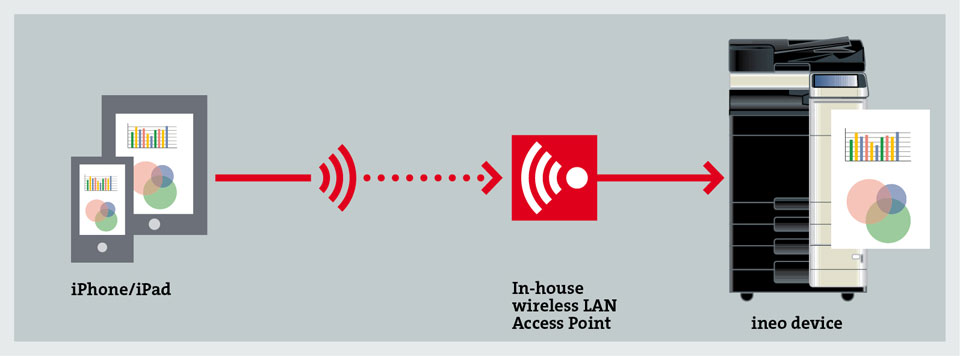
- You can automatically search for and print to devices on the same network as your iPhone or other Apple device.
- Data can be sent via a wireless LAN to AirPrint-compatible devices for printing of files such as e-mails, photos and web pages.
- You can set the number of copies to be printed and single or double-sided printing.
Printing with AirPrint is simple and intuitive:
- Open a document, email or photo on your device.
- Tap the Share icon and select Print.
- Select the printer from the list and start the print job.
As the workplace becomes a more flexible, mobile environment, we can help you adapt by using the latest technology.