WiFi Direct
Compatible MFPs create their own Wi-Fi network without the need for a third party access point (router), enabling users to print using the device of their choice.
For a direct pairing between mobile terminal and printing system.
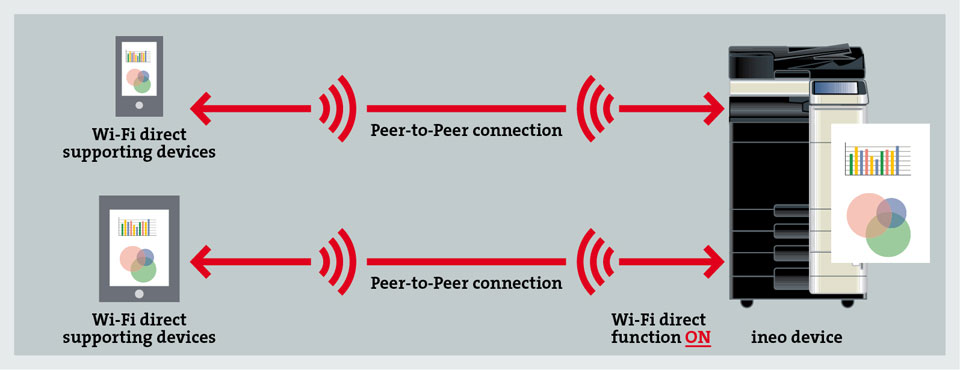
- Look for a WiFi network and press on Wi-Fi Direct.
- Look for for the Wi-Fi Direct devices in scope.
- Select your system to connect to it. You are ready to print on this system from your mobile.
Necessary options
UK-208(ineo xx4e), UK-215 (ineo xx7 and xx8), UK-216 (ineo+ 3851FS/3851/3351), NC-P03 (ineo+ 3850FS/3850/3350/3110/3100P/ 4750/4050). Please note that additional mount kit or USB interface kit may be required.
Note
– Up to five units can be connected at one time. (only one unit with A4 models)
Supported OS
Mobile devices supporting WiFi Direct